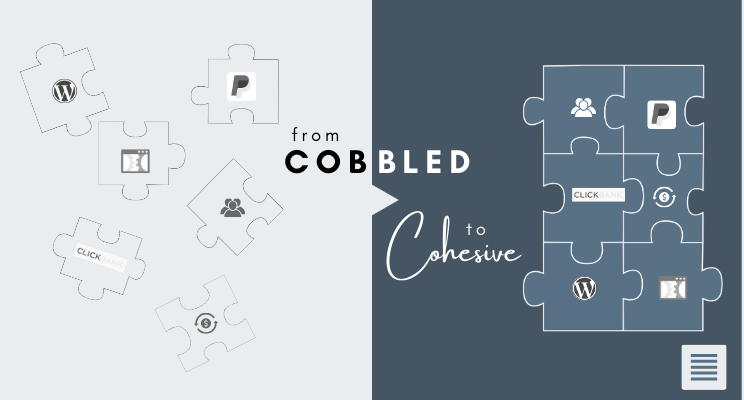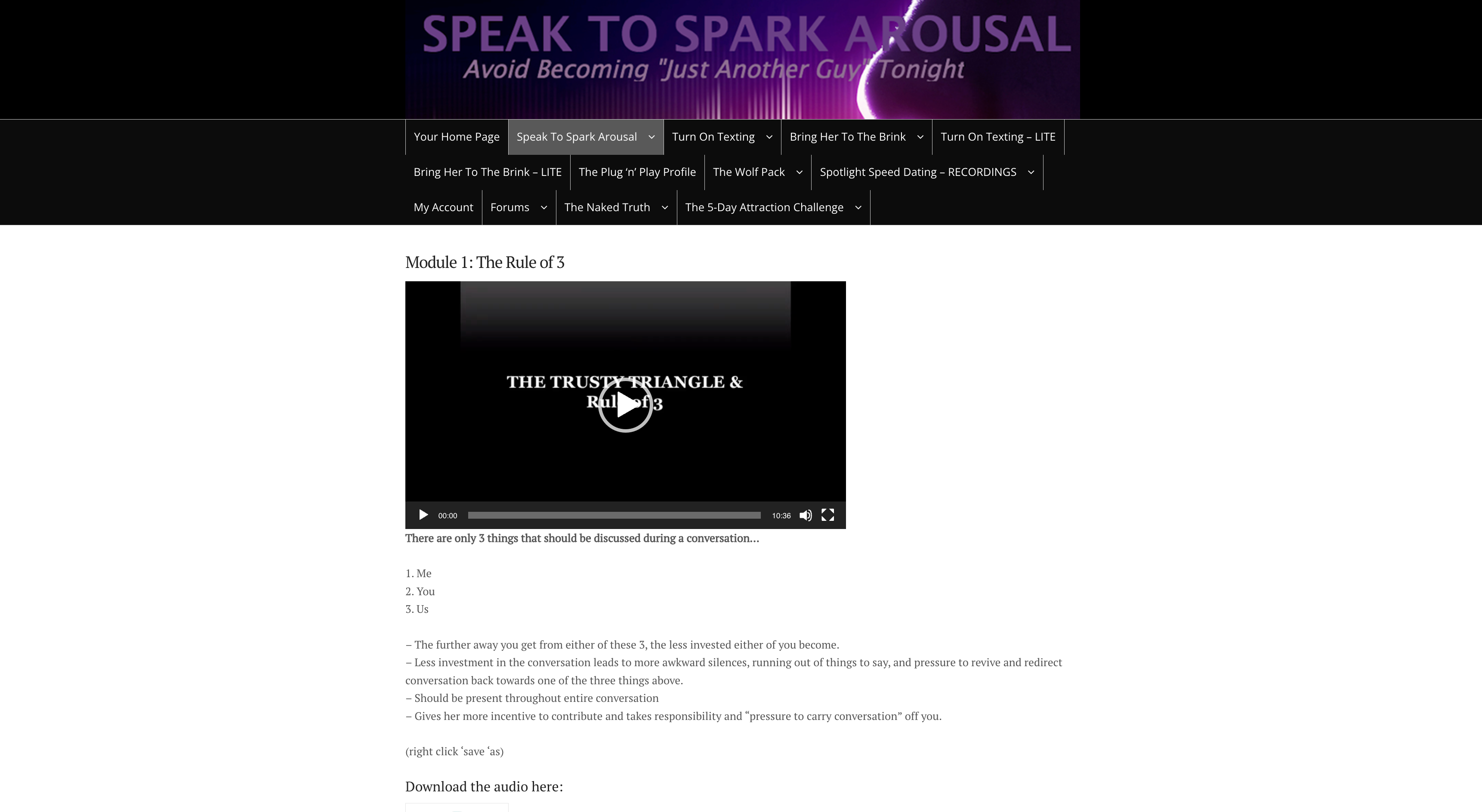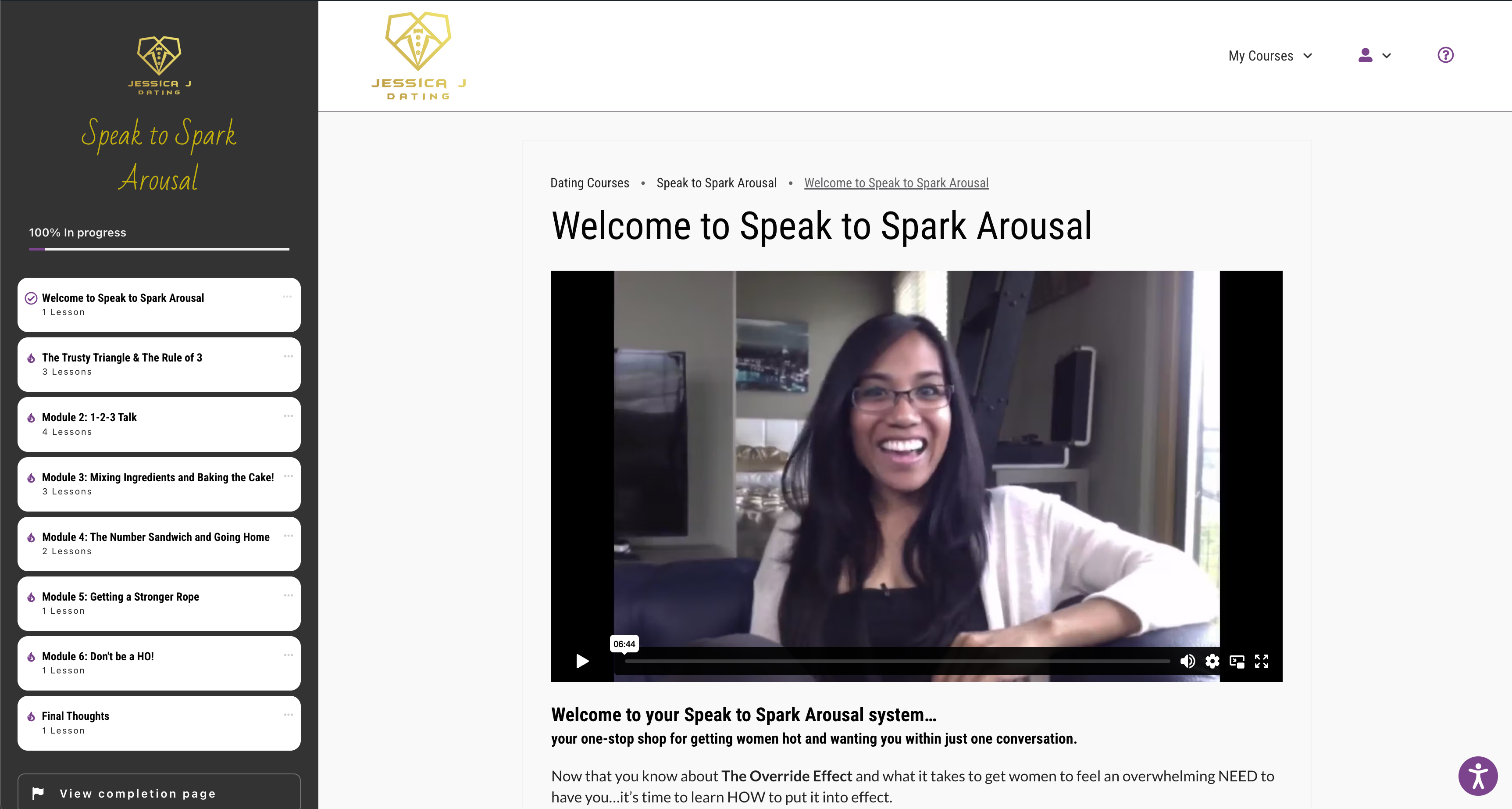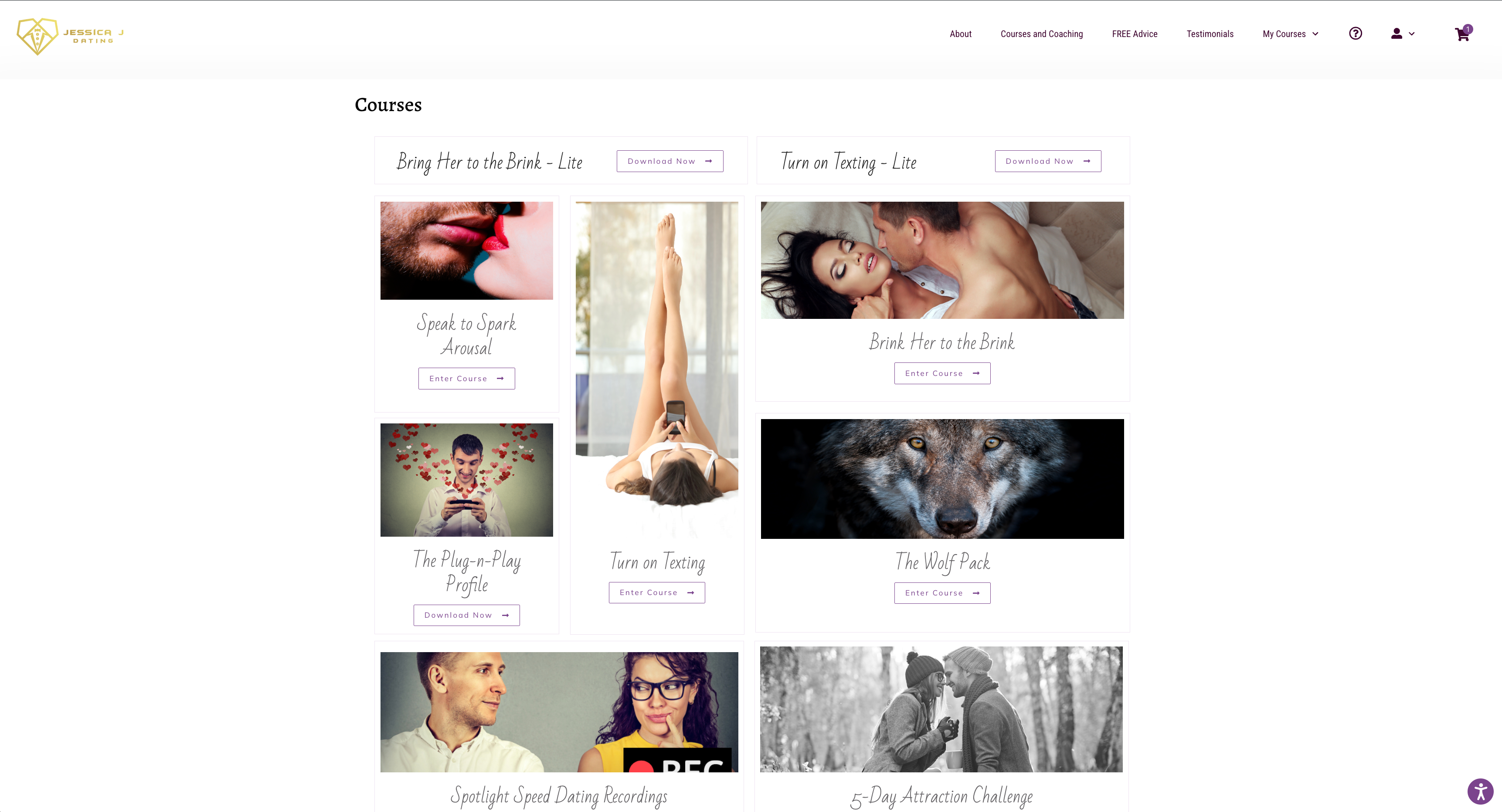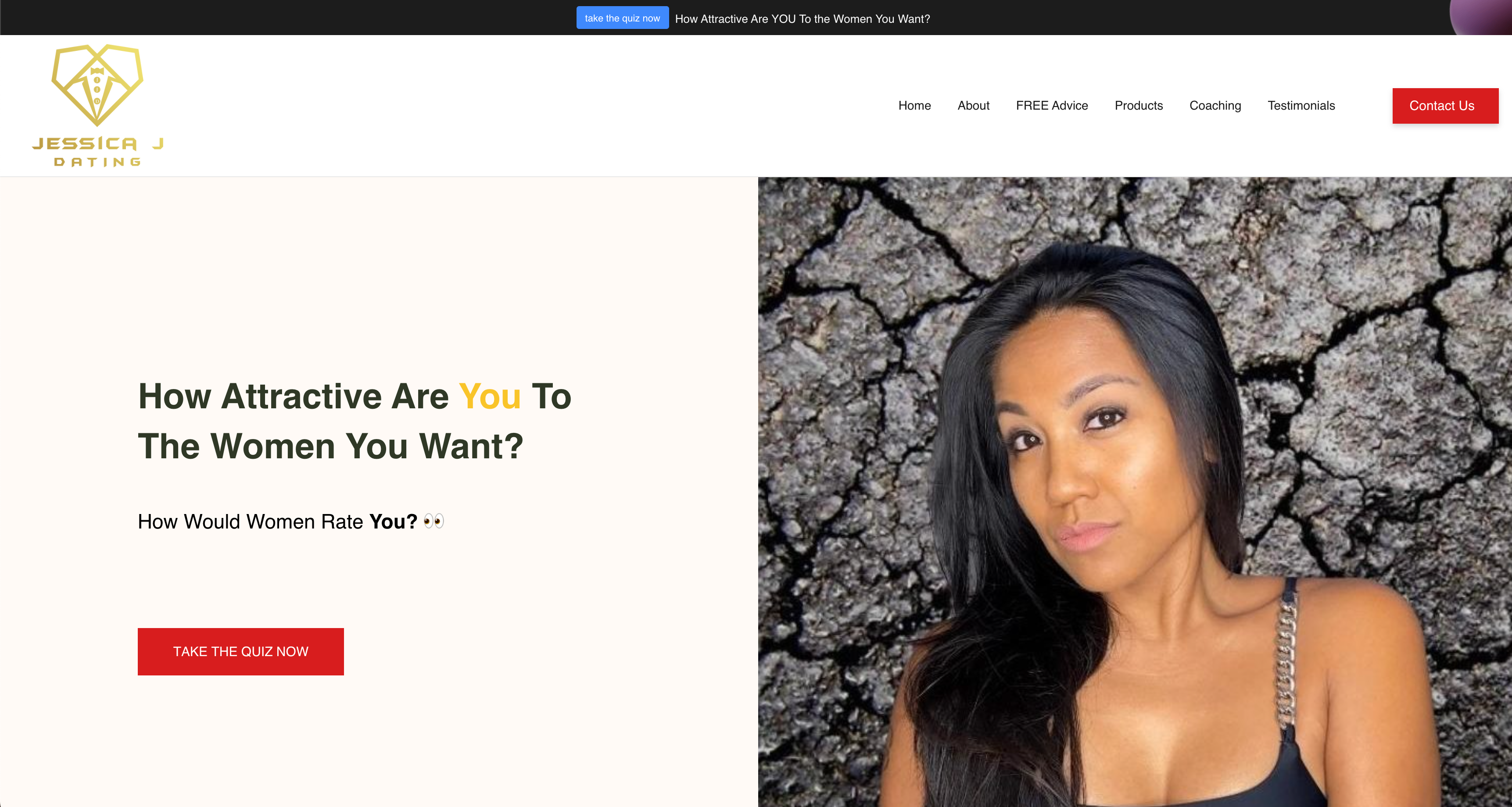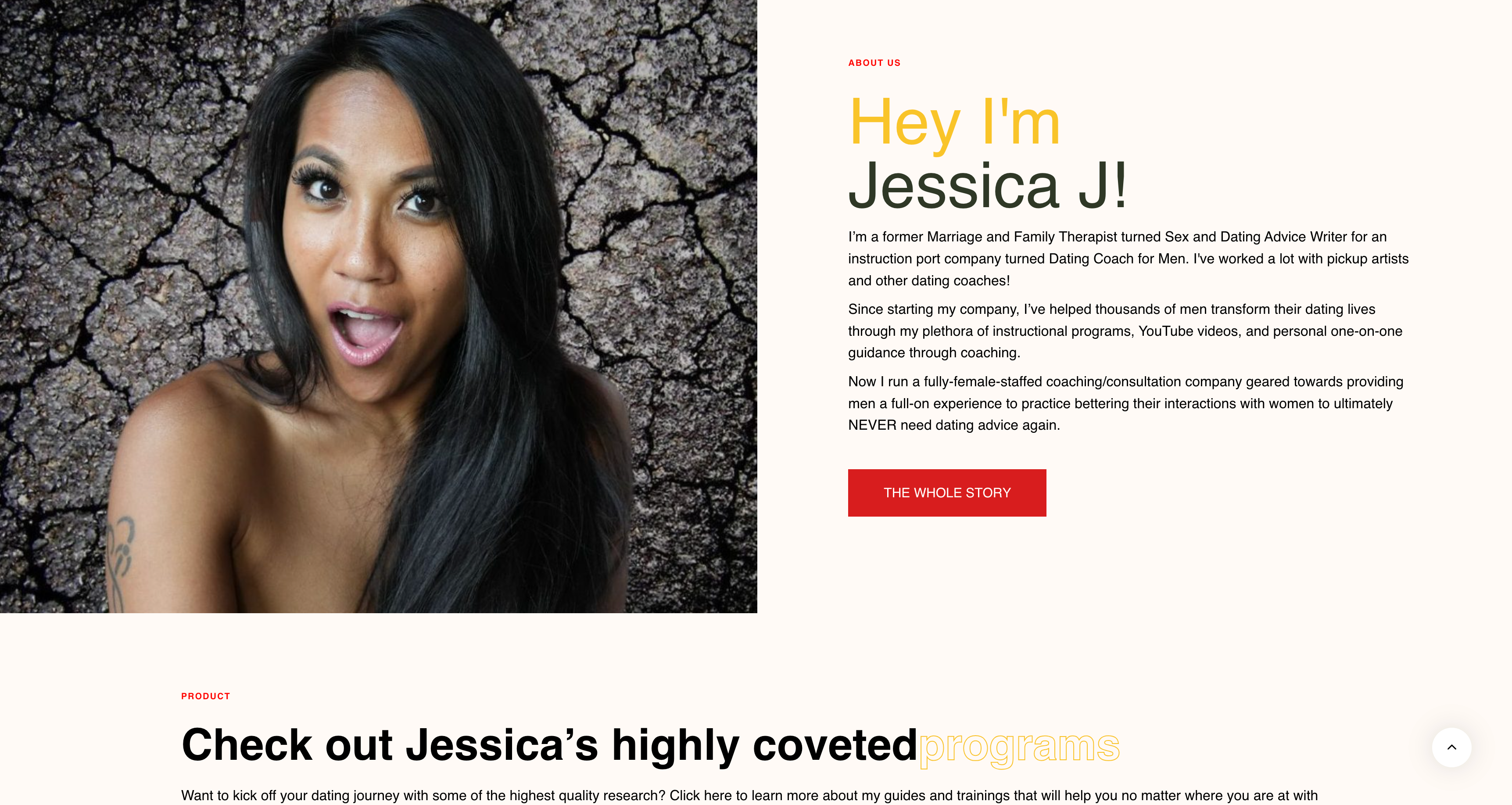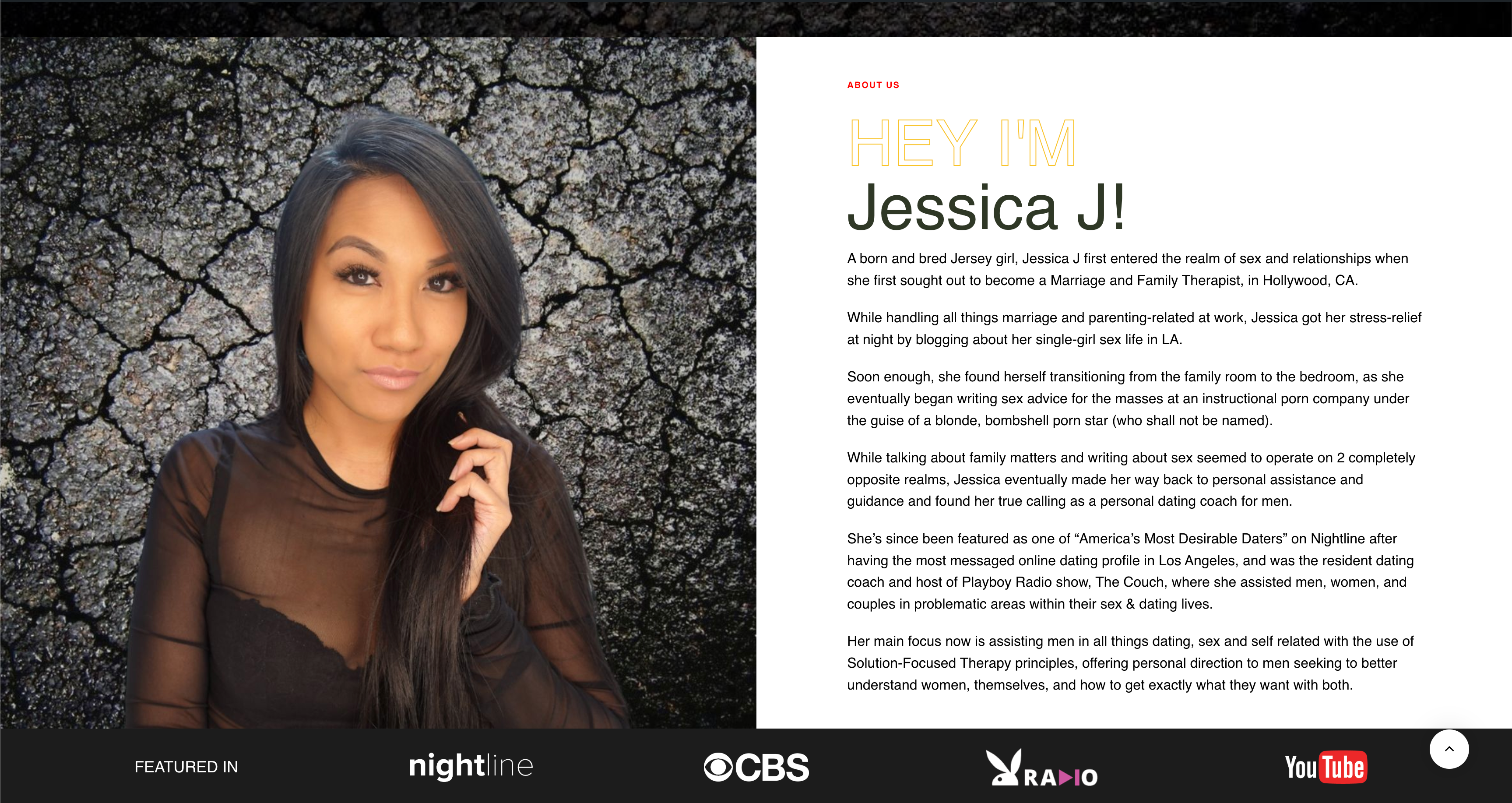A couple years ago I attended a conference in Medellin, where I met my client Jessica J. She was an unconventional, award-winning dating coach for men. Sort of like a female Hitch, but without the secrecy because she's all over YouTube. This girl was successful. And when she told me she had just paid some guy on Fiverr $500 to build her website, I just looked at her and said, "And I'm sure you got a $500 website." Of course she laughed and gave me the, "I wish I would have known you sooner," spiel. But, fortunately for the both of us, a few months later, Jessica came to me begging me to take her money to help her. She literally said, "Please take my money and help me build my site." But I was equally as excited and honored to work with her!
I soon discovered that what lie beneath her dating empire was not at all what I expected. Most web guys/girls prefer to go in and build your site from scratch. Using all the tools they recommend, not wanting to clean up the previous developer's mess. I wasn't so lucky. This wasn't going to be a quick build, or simply a build. This was a project of integration and problem solving with some web design and development thrown into the mix.
Let me say, before I proceed, Jessica has approved this message and everything I'm about to say is shared out of love for what I do and extreme respect for this amazing business woman. But...honestly...what she had going on was a mess. Not an uncommon find when dealing with brilliant entrepreneurs who have little time and zero interest in the tech details.
So here is what Jessica had going on..
- 1Website #1 was her existing members site built on WordPress. This site was home to all of her programs and courses. It crashed constantly.
- 2Website #2 was her new $500 site from the Fiverr guy. It was just bad.
- 3Website #3 was her first website built over 10 years ago. Jessica kept it around for nostalgia purposes. She was pretty intent on saving her blog posts from back in the day, but the site wasn't being used.
- 4Clickbank was Jessica's primary e-commerce platform. When she ran promotions on YouTube or her other social channels, they landed on a Clickbank sales page and completed their purchase through Clickbank. She also had a long history with Clickbank's affiliate capabilities.
- 5Paypal was the processor being used to collect payments for 1-on-1 clients.
- 6Clickfunnels served as an additional e-commerce platform being used. Not often, but she did have some Clickfunnel landing pages in use.
Overall Problem:
Jessica had three websites, all WordPress, that she was paying to host but weren't being utilized. Her branding was all over the place and her onboarding was not seamless for the client. Nothing was automated, leading to client buyer remorse and refunds. Her online business was cobbled together instead of a cohesive system.
Professional photos are everything because images are what really make or break your site. Jessica had a photoshoot. We took those amazing photos and organized her information to tell the story of who Jessica is, highlighting her brilliance as a dating coach.
The new JessicaJDating.com (Click to enlarge)
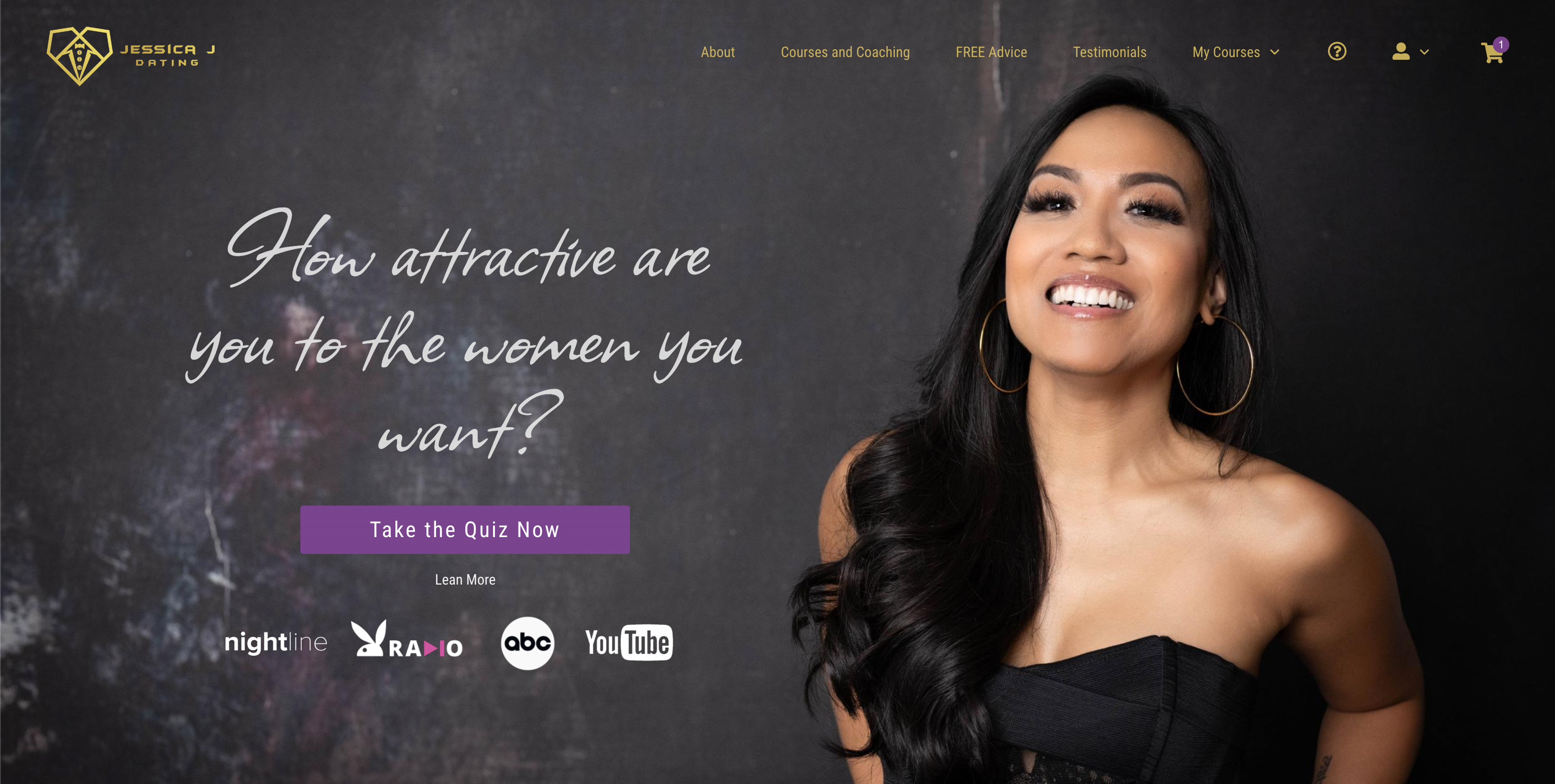
A real call to action
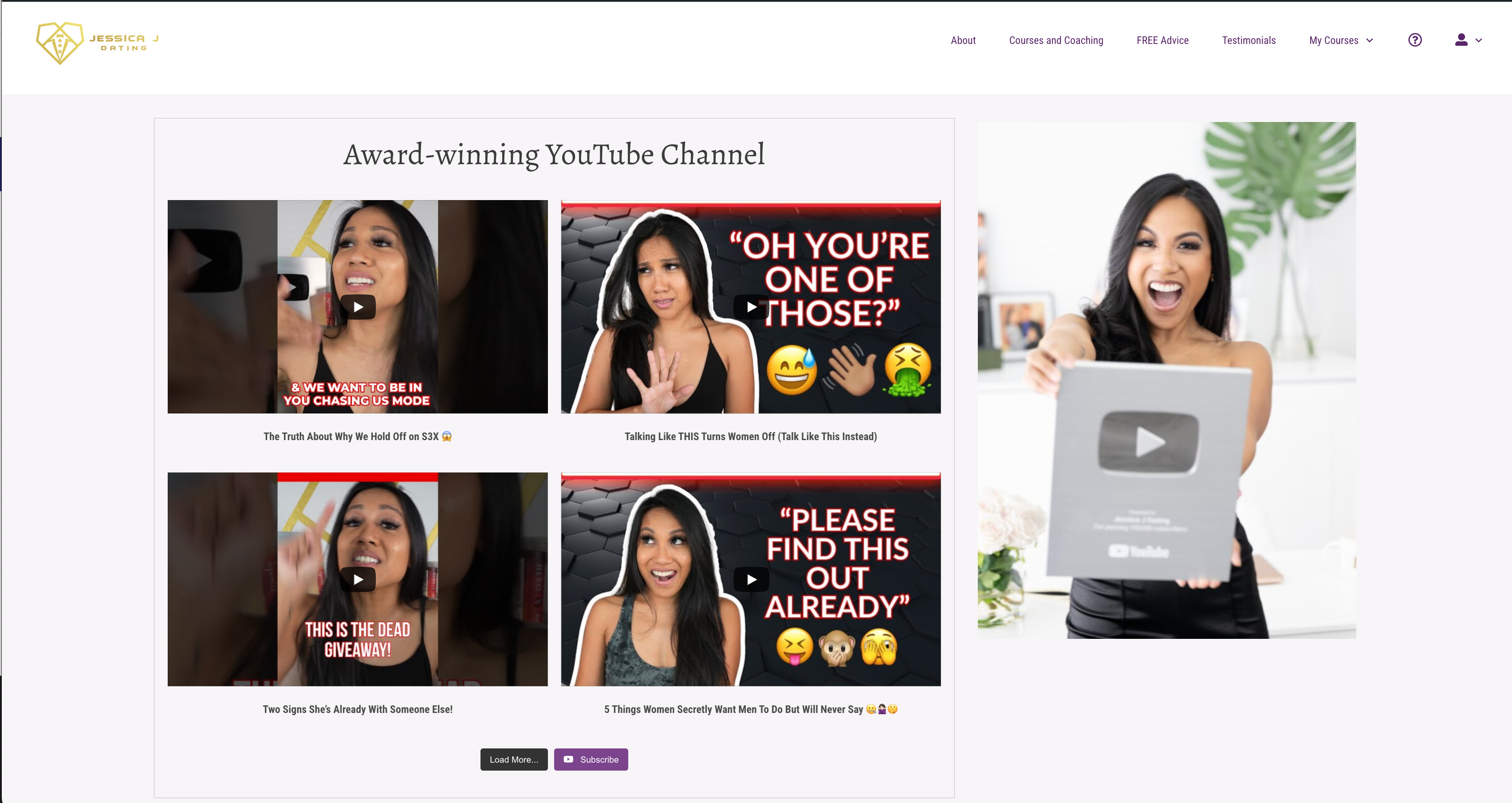
Relevant Branding
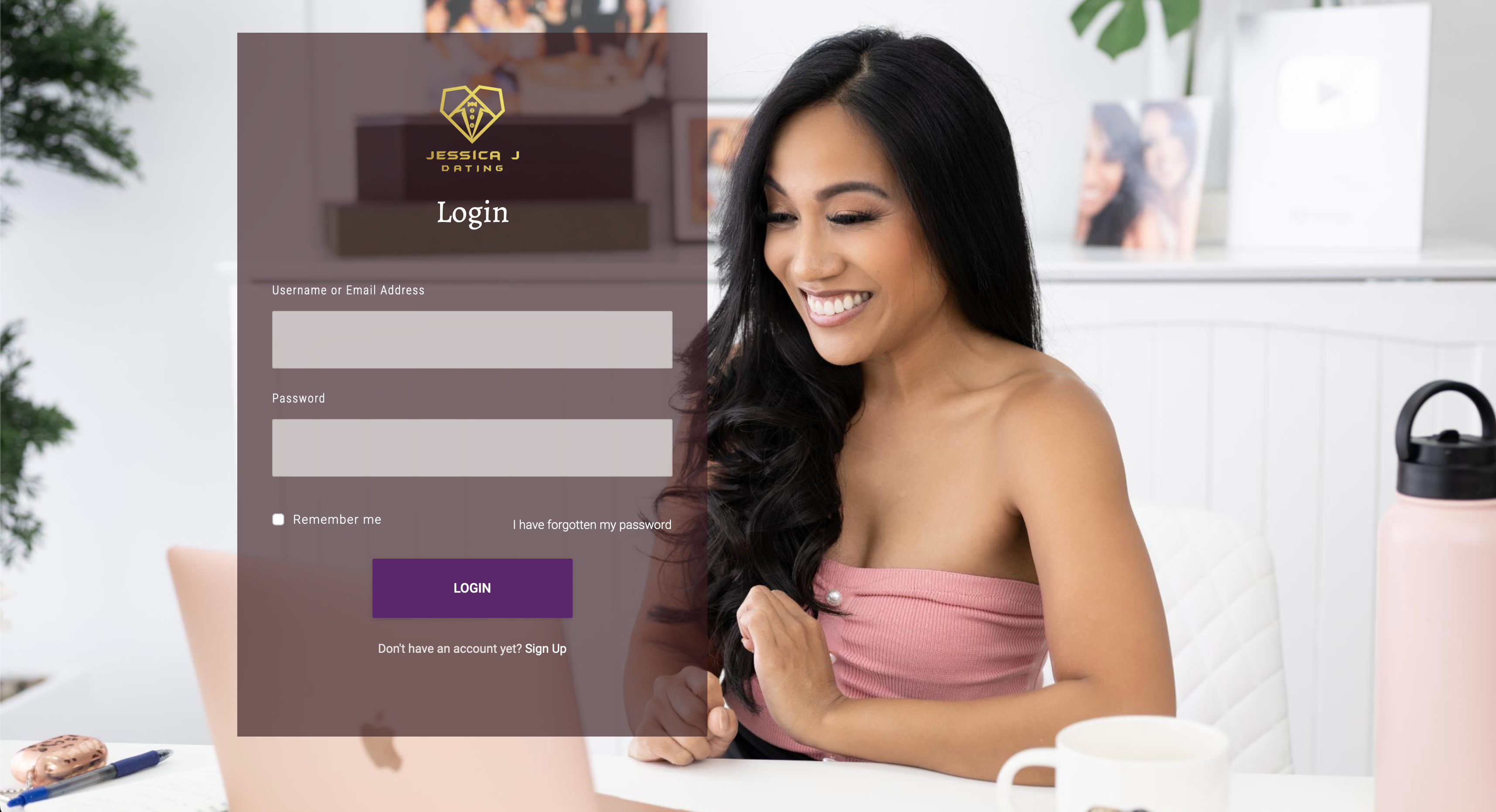
Custom Login
Jessica had a third site she kept merely for nostalgia. She wanted to preserve her first blog posts. We needed to save them while getting rid of that extra WordPress install. But we could not access the backend and neither could her previous website host.
The proper web host is worth their weight in gold. Jessica's previous web host was light as a feather. But after three calls to their support team, we landed on one that was helpful. He spent hours working to get me into that site. From there, we were easily able to export her blog posts and migrate them to her new environment.
The majority of Jessica's members came into her programs and courses through Clickbank, which Jessica was ready to move away from. Because Clickbank managed her affiliate program and all of those affiliate links were all over the internet, we had to consider it. Without complete control of the Clickbank URLs, she couldn't just stop using them.
We connected Clickbank to the new membership site using Zapier. Here is the flow:
- User purchases on Clickbank
- Existing is found or created on WordPress Site
- eCommerce order is created on WordPress site
- User role and membership is added to customer account
- Customer receives log in details and provided access to all courses/programs purchased.
Jessica meets with potential clients daily to discuss her high-level coaching programs. If they decide to work with her, she uses Paypal to process payment for her 1-on-1 coaching and gives them access to her online programs. Paypal didn't trigger online access. Everything needed to be done manually. So she would have to tell her new customers, "We'll get you signed up soon." Which was frustrating for the buyer.
We connected Paypal Invoices to the new membership site using Zapier. Here is the flow:
- Jessica creates and invoice that is paid by the customer
- Existing is found or created on WordPress Site
- eCommerce order is created on WordPress site
- User role and membership is added to customer account
- Customer receives log in details and provided access to all courses/programs purchased.
Jessica redirects customers to ClickFunnels sales pages once they finish one of her quizzes. It's not often, but she does use them.
At the time of this post, we have not addressed the Clickfunnels issue, but we will likely use Zapier to automate their onboarding. We'll update this post when we do.
Other additions:
- Privacy, Cookies, and Terms and Conditions Policies
- Website Accessibility and ADA Compliance
- Business email setup and support
- Sales page creation, eliminating costly third-party tool
- How to Traning videos and tutorials
We are so proud of JessicaJDating.com. Jessica is already enjoying the improved client onboarding with the new enviornment.
For more information on how The Rebel Geek can help you, contact us at connect@therebelgeek.com.