
Post #10
Websites 101 Series: Part One
Domain Name Basics
March 25, 2019 | Erin Braxton

I'm starting a new series called Websites 101. In my first post of the series, I'll be breaking down domain names. While the information is not groundbreaking or new to a lot of people, I think this information will be quite useful to many. Especially for those individuals who want (or NEED) to do things themselves. If you've already started on your website journey, there is still something here you can use, so keep reading.
I’ll cover the following:
What is a domain?
What a domain is NOT?
How to pick your domain name?
Where to purchase your domain?
Where is your domain?
How and why to transfer your domain?
What is a domain?
A domain name is a label that identifies a network domain: a distinct group of computers under a central administration or authority. Within the Internet, domain names are formed by the rules and procedures of the Domain Name System (DNS). Any name registered in the DNS is a domain name. - Wikipedia
In layman's terms, a domain name is just the name of your website. Ex. Google.com, Amazon.com, IRS.gov, MyBusiness.com, etc.
Here are some of the most common labels your domain name can have.
Top-level domain options have expanded and gotten a lot more interesting. Here are some examples...
For a complete list of top-level domain labels, see here.
What a domain is not?
A domain is not your website. It is just the name of your site…to put it simply.
Your domain is like your car, and your web hosting is like the garage where you park your car. You steer your car to get it to go where you want it to go…but the garage is where it actually lives and has all the tools to keep it up and running.
How do I pick a domain name?
Picking a domain name is very important. Here are some quick rules of thumb when picking a domain for your blog, business or organization.
Erin's Tip
A lot of times, the domain name we are interested in is unavailable. More times than not, a domain is parked and not being used...and you may want to actually use it! People tend to get them and forget about them.
Visit WhoIs.com to find out domain registration information for the domain you want. If the owner's information isn't private, I wouldn’t recommend contacting them to express interest. If they don’t know you’re interested, it’s sometimes better. While many times the ownership information is private, the renewal information will be available. Make note of the domain expiration and keep an eye on it. If you're lucky, the domain owner may forget to renew or end up just letting it go. If you know when it expires, you may be able to purchase it if the owner fails to renew. Not highly likely, but I have seen it happen.
Where can I purchase a domain?
There are a number of domain registrars out there. But all are not created equal. My go to registrar is Google Domains.
I choose Google for the following reasons.
If you’re not a Google fan, there are several other registrars that offer free privacy. Just read the fine print and make sure you understand the pricing. Also, make sure you they have free WhoIs privacy. Here are some options.
Erin's Warning
Many people register their domains through registrars like GoDaddy. They offer cheap introductory promos, and more often than not, if you randomly type “Domain Names” into Google, you’ll find a 99 cents domain offer from GoDaddy (first time purchase only). But GoDaddy goes up after the introductory promo year. Their domains cost $17.99/yr. Often they will offer a renewal discount, but their promos are inconsistent and unpredictable. There appears to be no solid organization around their renewal pricing.
GoDaddy also charges an additional $9.99 per domain for domain privacy.
GoDaddy will slide in extra ticked boxes and add miscellaneous charges to your cart, when you are just trying to check out. It is super confusing. You have to opt out of them to get the one thing you are trying to purchase.
If you're in a financial pinch and really want to save, go for those introductory offers that first year. Just mark your calendars so you remember to transfer them later.
Where is my domain?
I’ve had clients who purchased their domain name years ago and they are finally doing something with it, but don’t know what company they purchased it from. This is important because when you begin to build your site, you will need to be able to access the DNS settings on your domain. If this has happened to you, or something similar, just go to https://www.whois.com/ and type in your domain name (YourWebsite.com). The site will spit out a bunch of information for you, but what you’re looking for is the WhoIs information.
From here, you can figure out your account details with your registrar.
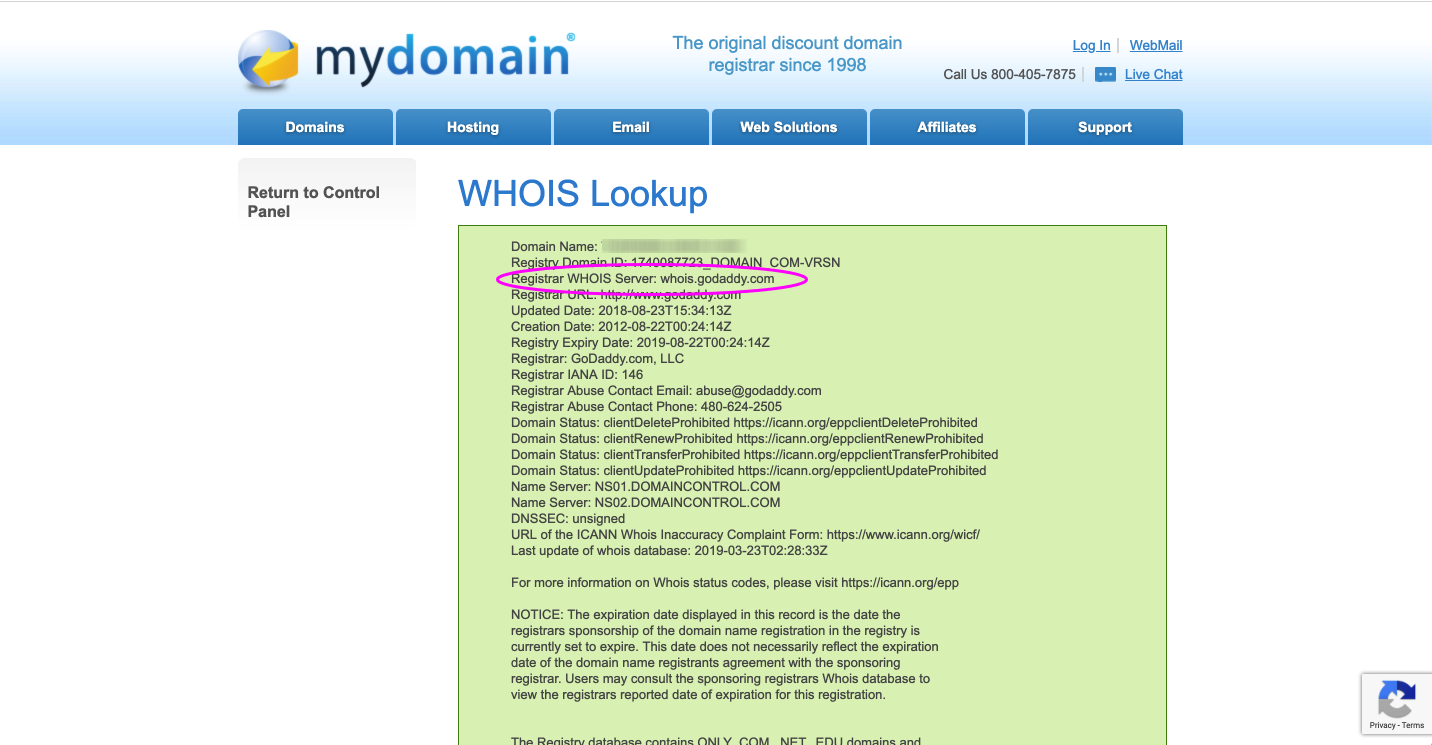
How and why to transfer a domain?
Domains are transferable from one registrar to another. There may be instances where you would like to move your domain to a new registrar. Perhaps the customer service is not up to par at your current registrar, or you are transferring ownership of an existing domain from one person to another. Whatever the reason, the process is usually simple and straightforward if you have account authorization with both registrar companies.
Things to remember during a domain transfer
Registrars should not try to hold your domain name hostage. If you’re ready to go, you can easily follow their steps to move your domain name from one registrar to another. The process can take several days, so make sure you time the transfer around your business needs. As long as you have the proper account permissions for each registrar account, it should be easy.
Takeaway
Now that you know all about domain names,
GO GET ONE!
Quit getting ready to get ready and get your domain registered today!
If you have any questions about domains…leave them for me in the comments box below and I'll do my best to guide you in the right direction.
Next week, I’m continuing my Websites 101 Series with an educational post on web hosting for WordPress sites. Be ready!
Tags

Good job Erin. You have so much to offer.
Thanks, Margaret!!!
This was clear, simple and very helpful to a non-techy type artist. Many thanks Erin!